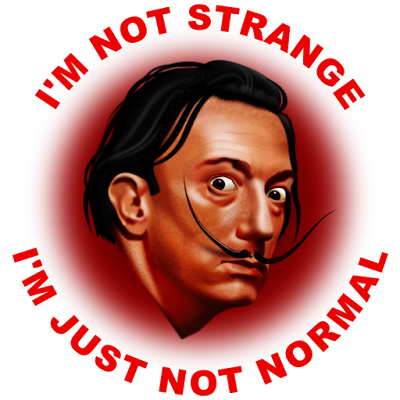I currently am in the process of setting up a T-shirt shop (called CommuniCats) at Redbubble. My most recent work (October 24 2020) is in this blog entry. As usual the progress sequence of this vector drawing / portrait is shown. Of course created in Affinity Designer. I chose to make a graphical portrait and omitted the texture details, such as pores and wrinkles or hair strands, that would make it more realistic, because this simply isn't necessary for a T-shirt design. In addition the version 1.9.0.815 with which this image was created had a problem with the vector brushes, but hey, this is a Beta version; it will soon be resolved as Serif is accustomed to do. Below is the final product:
Update Febuary 10 2021
Did some more work on the skin texture, using more custom-made intricate vector brushes. In the Affinity forum someone said creating realistic pores and wrinkles could not be done without spending a huge amount of time drawing and tweaking. I think however the editing time can be reduced by creating special vector brushes, while keeping the possibility to rescale the image to any desired size without loss of quality. When Affinity decides to include the feather function in Designer, things will even get better. Then I could create for instance a skin texture intensive portrait like that of Willie Nelson in approximately the same time as it took me to paint it in pixels. Compare this to mesh vector portraits that often require several months to draw, while editing them afterward is a pain. See the image below and look at them in Google's lightbox by clicking on the image to see the improvements. In the lightbox you can flick though the images by using the mouse's scroll wheel and visually compare the various stages.
Update Febuary 6 2021
More skin texture added (image below). It is what I often do; create a vector drawing up to some point, leave it for months (in this case unedited since October 2020) and add more detail, that I failed to see earlier. I intended to have this image printed on aluminium with clear lacker layers on top before Corona to take to fairs and art exhibitions, but life has somewhat changed since then. The drawing could still use some tweaks, I'm sure, but I'll get around to doing that in a few months from now probably.
Below this paragraph you see yet an other update drawn a few months after I created the previous stage, created in version 1.9.0.932 of Affinity Designer. I added skin texture with custom-made vector brushes and worked on some accents to make the portrait more radiant.
The final portrait on which the design is based, without the background and text, looks like the image below. Those of you familiar with the way Dali looked, will notice that I combined a portrait shot at a certain age with that of one in his younger days, more in particular his hair style to give the design a unique appearance.
The previous stages look like the images below; the oldest one at the bottom and the newest one on top. At the very bottom you see a vector wireframe view of the latest stage of the portrait. To swiftly flick through the stages, click on one of them - which will show them in Google's Lightbox - and turn the scroll wheel of your mouse in order to see the various stage.