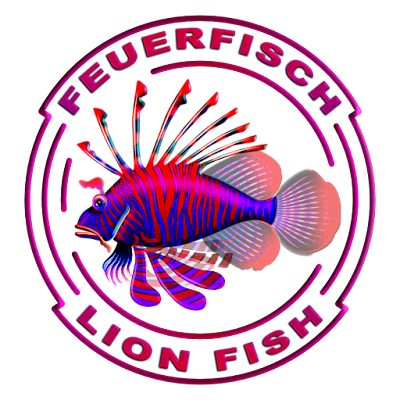This is a work in progress (as per May 21 2020), created in Affinity Designer from a photo shot at X-mas eve in 2014. In the meanwhile I've grown too old and ugly to have (versions of) my mug clutter up my blog entries. It explains the choice for this old image that won't hurt your eyes. The long hair is the biological antenna field on top of my skull that allows me to pick up impulses from elsewhere and elsewhen. It also reduces hairdresser costs and distinguishes my appearance from the trendy yet boring standard look that proves people have a mindless herd mentality, which makes them as predictable as f××k (pardon my French).
This work does not contain a single pixel; it consists of 100% vectors. There is virtually nothing that can't be done in this vector drawing program that bitmap editors are capable of, with the distinction that the images created with it can be re-scaled to any size without loss of quality. It is why I draw realistic portraits exclusively in vectors. Still experimenting with different techniques to create a realistic vector portrait after some four years of doodling in Affinity Designer. The functions offered by this program to draw such a work are many. It suits portrait artists like me magnificently. This time around the challenge I set myself, was to get the maximum result with as little objects as possible. I may fail miserably, but would it kill me? Nope, I guess it won't.
I work on this portrait intermittently because I spend time living as well. The oldest stage at the bottom, the newest on top. At the very bottom is a vector outline view of the eleventh stage. Click on one of the images to see them in Google's Lightbox. In the Lightbox the mouse scroll wheel can be used to flick through the images quickly. This is possible on a desktop PC and probably also on a Mac. Unfortunately Google in its infinite wisdom (and its desire to make huge profits) recently decided to allow only small images in the Lightbox. So, here's a properly sized version of it on the server of my website. Bear in mind that it's not yet finished, I still need to do some more work on the portrait. Stay tuned.
 |
| Shades & goatee added |
 |
Stage 13 May 24 2020 - 23:15 hrs |
 |
Stage 11 May 22 2020 - 19:46 hrs |
 |
Stage 10 May 21 2020 - 20:01 hrs |
 |
Update May 21 2020 - 01:28 hrs |
 |
Update May 20 2020 - 23:23 hrs |
 |
Update May 20 - 21:20 hrs |
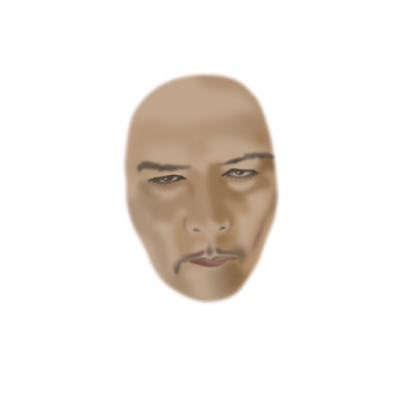 |
| Update May 20 2020 - 19:00 hrs |
 |
| Update May 20 2020 - 17:45 hrs |
 |
Stage 11 vector outline view |