This is an other vector portrait of Elvis Presley, the king of rock and roll, but rumoured to be less noble in other departments, like many celebrities that were different persons off camera than when performing on stage, award festivals or attending some of their extravagant parties. The portrait is all vector, zero pixels, created in Affinity Designer. It is a much more simple than the previous project - the vector portrait of David Bohm - containing almost exclusively vector shapes and no vector brush strokes (except for the hair). I could probably have completed the image in one day, had I continued working on it, but I like to take my time to finish such works. At stage 3 I estimate I spent 5 hours on the portrait.
I utterly dislike the usual vector portraits that have hard edged adjacent shapes of different colour instead of natural gradients in parts of the face. Many years ago I tried creating realistic portraits in CorelDRAW and was forced to use the ultra tedious mesh colouring, which I absolutely hated, to get a result and was very happy running into Affinity Designer by accident. The same mesh colouring is required in Adobe Illustrator to draw realistic vector portraits. Only in the free open source Inkscape program was I able to get a reasonable result - not using the mesh thingie - without working months in a row on one portrait, but its interface was rather difficult to understand.
But in Affinity Designer the mesh misery is not needed and working with shapes that are Gaussian blurred, to which many fx is applied, allows much much faster editing (also afterwards) of both the shapes and colours than in the mesh ordeal of other programs. Affinity Designer allows artists to go crazy as they want in detailing, but could use some increased stability when ultra large and complex documents are being created, which I'm sure will be the case in the near future, given the sincere approach of the developers I noticed in the Affinity forums. You may want to take a peek at the Vector Page in my website to get a good idea of drawing vector portraits with Affinity Designer.
While drawing the David Bohm portrait the program crashed often in the later stages, probably because of the portrait's (very large: 4 x 4.7 metres) size and complexity (well over a thousand layers). Bear in mind that Affinity Designer is still in Beta stage at this point. Over time the developers have added many functions and corrected a ton of bugs, so I am confident they will be able to create a stable program, even for off standard project as I usually make.
The oldest stage at the bottom and newest one on top. I recommend clicking one of the images below to view them in Google's lightbox, that allows you to quickly flick through the various stages by turning the mouse wheel (when viewing them on a PC at least) to spot the differences between the stages. And please bear in mind that the image size is lowered by over 70% and that Google downsamples the image in addition.
Update Jan 6 2022
The Gaussian blurring and object clipping techniques, used to create this vector portrait are explained in more detail in a brief tutorial, called 'How to avoid hard edges in vector portraits', that you find here:
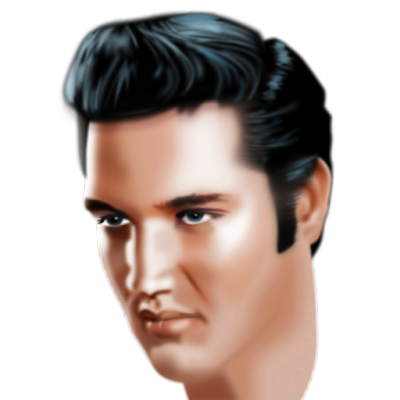 |
Stage 6 |
 |
Stage 5 |
 |
Stage 3 |
 |
Stage 2 |
 |
Stage 1 |
















