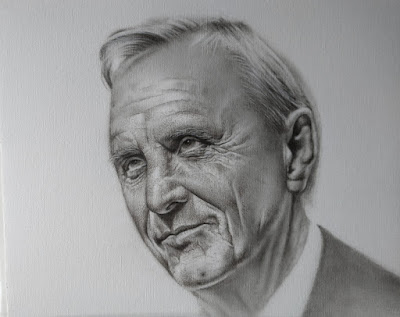New possibilities with new software (Cinema 4D R17). When you think there's no more functionality to be invented, they come up with new things. The spline tool is amazing and parametric, even when objects are cloned multiple times, allowing users to fiddle with shapes. The edge smoothing - chamfer and fillet - was a long awaited feature that adds to realistic rendering. Great work Maxon!
Area light and infinite directional light were applied. Anisotropic rendering and depth of field as rendering functions. A floor was also used. The R17 rendering engine is great and includes a filter that allows to manipulate many settings. Slight editing afterwards was done in Corel PhotoPaint and Faststone image catalogue. Transparancies, reflections and shadows can be controlled excellently.
Area light and infinite directional light were applied. Anisotropic rendering and depth of field as rendering functions. A floor was also used. The R17 rendering engine is great and includes a filter that allows to manipulate many settings. Slight editing afterwards was done in Corel PhotoPaint and Faststone image catalogue. Transparancies, reflections and shadows can be controlled excellently.
 |
| 1920 x 1080 pixels |
The advantages of 3D modeling are that view angles can be changed almost without limit, the scene can be modified - lighting, object shape, colouring, texture and positioning etc. A variety of lights can be placed anywhere without the source itself being visible or casting shadows. Each (part of an) object can be made transparent, have controlled reflection and the shadows cast are modifiable as well (sharp, blurred and defined between opaque and absent). And these are only a fraction of the possibilities...
Update
All in all this was a useful upgrade for the type of simple work I usually create. Meanwhile R18 Prime has been released for a relatively modest price - $ 945.45 - compared to other 3D programs. In addition (and for additional money) the Broadcast, Visualize and Studio versions are available, each of which adds functions to those already incorporated in Prime. Price schemes you find here.