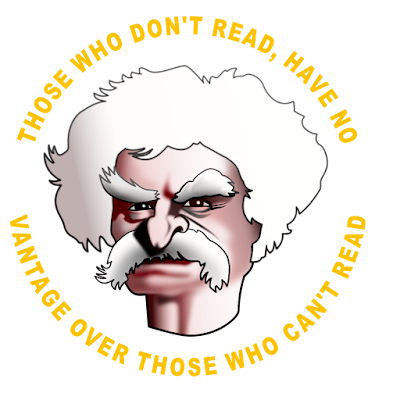Mark Twain is one of the best know and most read novel writers who graced this world with his preseance and works. Years ago I painted a portrait of the man in pixels from scratch in Affinity Photo, which is the Serif company's equivalent (and I mean this quite literally) of Adobe's Photoshop, but at a low one time fee, so artists aren't bound to a hugely expensive subscription model. Even though Photo still misses some minor functions compared to the industry standard, while on the other hand having some that exceed it, Photo is a most excellent alternative for artists that hate being forced to pay a high amount of money every month to purchase the 'alleged privilege' to use it.
But Serif has also created a magnifient alternative for Adobe Illustrator, a vector program that - like Photo - misses a number of functions, that it amply compensates with different functions that are not included in Illustrator. Creating various level of hard / soft edges around an object being the most interesting for artists who dislike the unnatural hard edges many vector programs offer. The type of artist I am referring to, prefers to create more realistic art, in which had edges are mostly absent. This program is named Affinity Designer, my favorite program, since quite often I create realistic portraits in it (the progress sequence of which can be seen in this blog).
While normal people on average use about 3000 different words to communicate, Twain used approximately 8000 words in his books most of the time. Expressing himself with such an extended verbiage allowed him to say and write things that makes people wonder at least and feel mind blown in other cases. Even the most simple and basic things of life he managed to craft into small or impressive literal miracles, simply because no one ever before had the idea to express them in the eloquent way that became his trademark manner of writing.
One such quotes I used to create a cartoonish image of Twain, around which I placed his words. It is an all vector image, created in Affinity Designer of course. Below you see the different phases of the cartoon portrait, including the misinterpretations that were in them before reaching the end result. Google's Lightbox can be accessed to see the various stages, by clicking on an image. On a PC or Mac it is also possible to scroll through the images, using the mouse wheel, which allows to see the changes in the stages more clearly in Lightbox. Newest image on top, the older ones below that.