Crashes, crashes, crashes!
After having too many crashes and freezes in the high potential VectorStyler with the jaguar illustration I continued it in the newly released Affinity Designer 2 to test out this new release with more intensity. I crashed three times in Designer 2, but the first time I was offered to open a backup file that did not appear to have lost too many data. The second time no such option was presented. Restarting after the third crash, offered to load a recovery file, but a lot of work was lost. Upon re-opening the document crashed in the same way and it was not possible to save whatever was newly drawn.
Perhaps this is due to the fact that already in this relatively early stage - stage 1 - there are a ton of objects, to all of which several effects were applied. As mentioned in the previous blog entries, my computer is from before the Jurassic era, which may also be part of the crash problem. But probably there is also something not right with the software.
Whatever may be the case, here is the continuation of the art I started in VectorStyler. I exported the file as an .svg and opened it in Affinity Designer to take it from there. In the imported .svg, all shape blurring was removed, but some of the ripple distortion had remained in tact. I was relieved, because this meant that I only had to make a few minor adjustments.
First experience in making a complex vector drawing in Designer 2
Drawing in Affinity Designer 2 doesn't feel much different from the previous versions - I installed all the previous Beta versions - apart from the coloured icons in the toolbar, the rearranged functions in the fx dialog box and the changed layout of the Layers panel, as I've noticed so far. From the tools added to version 2, I only used the 4 point distortion, which at times needs a refresh by zooming in and out again and and the shape builder tool to adjust a spot. A vector ripple distortion tool like in VectorStyler would have been useful to apply to the spots in the fur in this drawing; in Affinity Designer I had to apply the distortions manually with the pen and node tools.
As usual the newest stage will be placed on top and the oldest one at the bottom. On a PC or Mac, click on an image and scroll through the images using the mouse wheel and quickly shift through the images to see the difference between the various stages. Additional comments below the image captions.
 |
| Stage 10 - added the texture base. Somehow the old machine did not crash after drawing the previous stage. |
The jag's tail was reworked, its left eye was made slightly bigger and the base for the fur texture was added (experimenting with this, because it must be vector only). No 'vector' brushes, no symbols and no patterns were used, because they are not real vectors, which are among the sadly still missing functions in Affinity Designer version 2. My outdated machine is barely able to keep up, but surprisingly did not crash during this stage. Exporting the file to .png however took an eternity. The original size of the drawing is: 3735 x 2270 pixel, because I have vague plans to have this drawing hi-res giclée printed on aluminium covered with a high quality lacker layer. The image placed on this site is smaller and therefore contains less detail than the original.
 |
Stage 9 - tedious face fur detail drawing. Crashed only once (....) |
 |
| Started to draw the face fur texture detail - stage 9 |
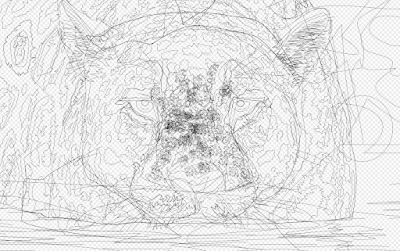 |
| This is the vector outline view of the image right above this one. |
 |
| Did some work on the reflections on the water surface in this 8th stage. No crashes fortunately this round. |
I could not leave the project alone, so I cautiously proceeded., hoping the crashing would not occur. After having received a tip from Stuart RC on the affinity forum to use the pencil tool for certain aspects of the image, I was able to speed up the drawing process considerably. Never used the tool before, so I guess I underestimated its usefulness. Also did detail the jag's hair in the ear areas.
 |
| 7th stage - an other crash in Designer 2. I was given an option to open a recovery file, but much data was lost. To make things worse, the crashing continued after opening the recovery files. |
Yet an other crash in Affinity Designer 2 when editing the water surface of the river and foliage in the background. I have become careful and save the file after drawing every new object; still more data than that was lost. In spite of all these annoyances, I got the base of the water and background done. A bug I detected was that when area objects that were given a Gaussian blur overlap a weird line displays in the contour of the overlapped object.
 |
| Detailing of spots and whiskers - sixth stage |
So far so good; no crashes in Affinity Designer 2 anymore. Made several minor changes to the various shapes, like changing the contours and colour adjustment. I also added the whiskers with adjusted stroke properties and mild Gaussian blur. Pussycat is starting to come alive on its way to kill.
 |
| Coming along nicely without crashing in fifth stage. |
The biggest pain - drawing all the spots without having a ripple distortion available - is now behind me. What is left is drawing of shadows' lighter areas and accents and tweaking them. Plus the reflections and colouring of the water ripples of course. In reality - to be safe - I have so far saved 17 files of this image, including those drawn in VectorStyler before switching to Affinity Designer. The Aomei on the fly backup system will hopefully prevent data loss.
 |
| Continuing to spotify and balance the colours in fourth stage. |
The quality of portraits is defined by their appeal, which is determined by the intensity and tone of its accents. Subtle changes can impact the impression that an observer gets in a way that is disproportional to the extent of the change. They have to be balanced in combination with the tweaks of their environment. Trying to do this properly, so that the cat comes alive, so that its murderous mindset becomes tangible.
 |
| Affinity Designer version 2 crashed for the second time in this third stage. Complexity apparently is difficult to process for my struggling old machine |
The abundance of spots have a shedload of nodes. I sometimes think that today we are still in the stone age of computing, in spite of what manufacturers want us to believe. At least that would probably be what people from a far away future think of man's current achievements in this field. I was not presented with the option to re-open a backup file this time, so I guess I have to see what happens from here on with working in this 100% vector image. Keeping my fingers crossed is the only option I have until my new, more powerful rig arrives.
 |
| First stage after the transfer from VectorStyler. Strewing spots all over the hunting feline. |
The jag's image, drawn in VectorStyler, still looks weird in this stage, similar to the early stages of almost anything else, which hints at the fact that from weirdness often coherent appearance comes. With so few objects or shapes drawn, it is hard to properly balance anything. So, I progress as fast as possible to leave this initial stage behind me.

